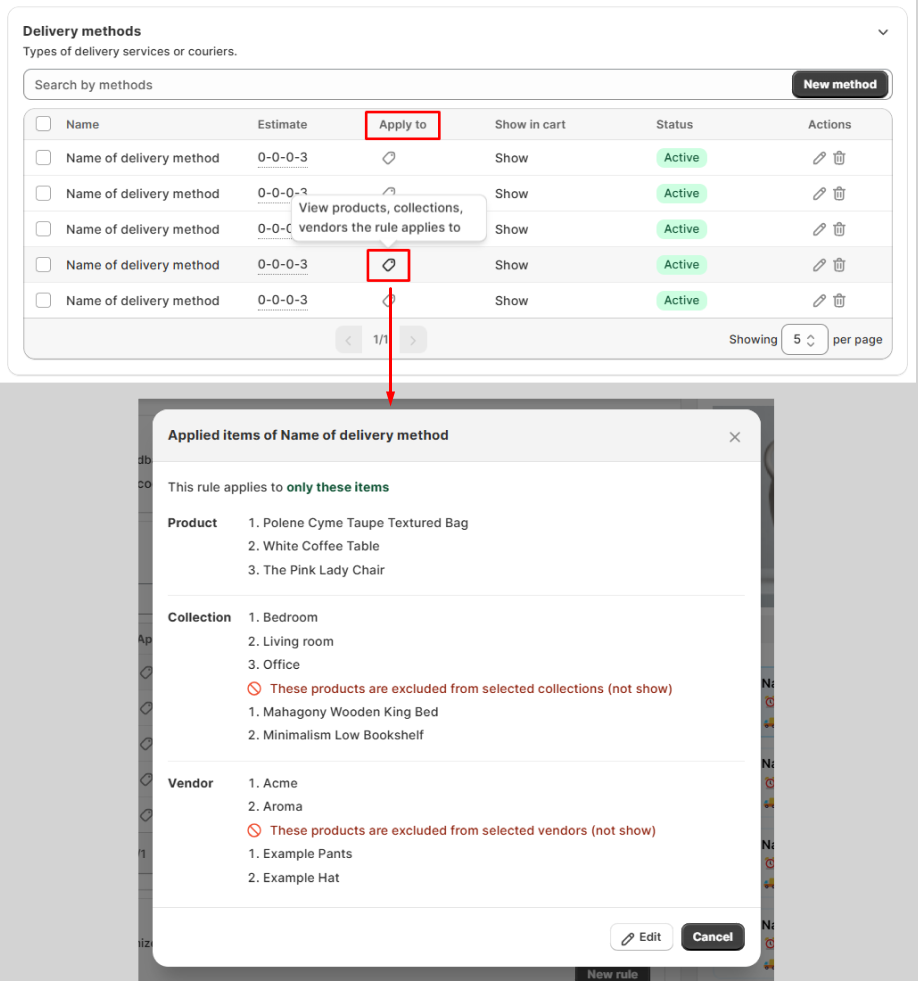With general rule, you can set up which product, collection, and vendor the rule applies to (show on store).
There are 3 modes:
- All items(Default)
- Only selected items: You can select products, collections, and vendors while excluding some products from selected collections and vendors.
- All items but exclude: You can exclude products, collections, and vendors while keeping some products from excluded collections.
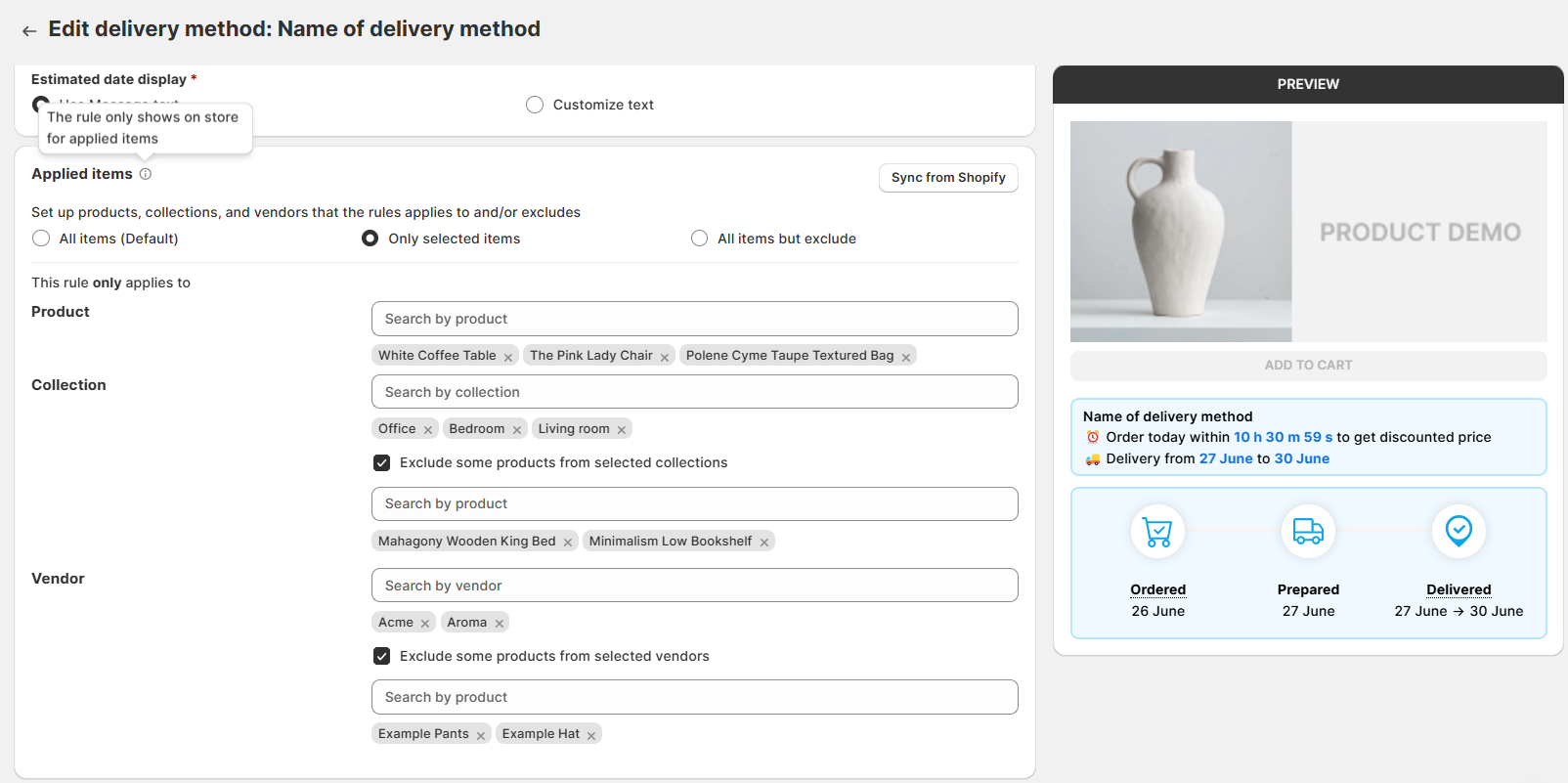
Roles of general and specific rule
- General rule: Decide whether the rule is shown or hidden for products
- Specific rule: Purely override information (eg. customize delivery estimates of a general rule for certain products). Therefore, you can only create specific rules for items that are applied in corresponding general rule.
View applied items in table rule management
You can view products, collections, and vendors the rule applies to by clicking on Product icon in table. Items are listed according to the orders they are added to the rule.